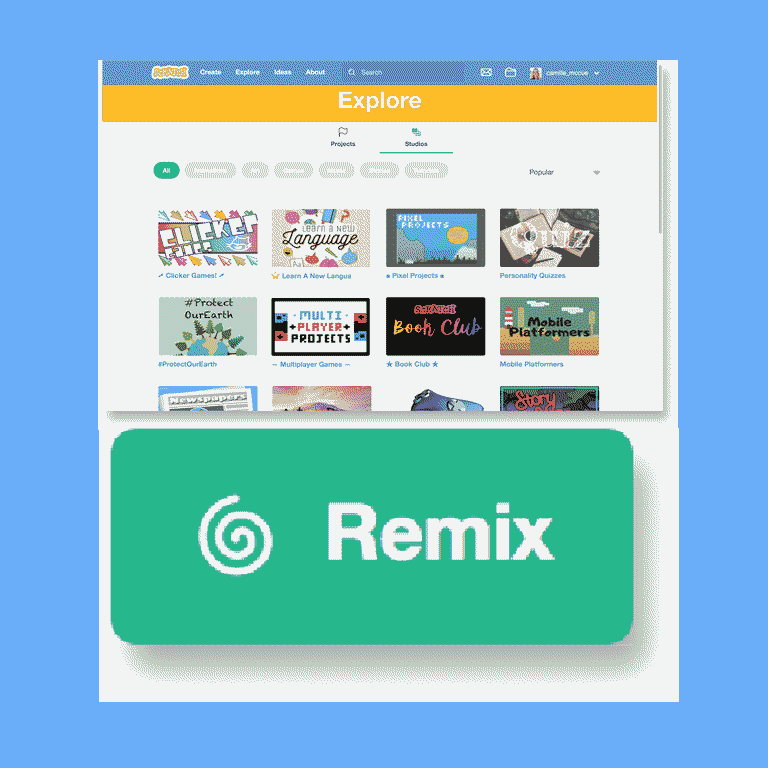CEdge Learn’s Interactive Learning Series
GETTING STARTED
WITH CODING:
GET CREATIVE WITH CODE!
Built in cooperation with Wiley Publishing (John Wiley & Sons, Inc.)
Category: Coding & Programming
Category: Coding & Programming
ABOUT THIS INTERACTIVE COURSE

ABOUT THE COURSE
Getting Started with Coding is put together as a series of projects and related big ideas in coding. Each project is presented as steps for constructing both graphic design and code, start to finish. The big ideas connect a project with the skills you’ll perform over and over again when coding. Best of all, projects can be customized to bring to life the craziest ideas your imagination can concoct!
ABOUT THE AUTHOR
Camille McCue, PhD, is a STEM educator who loves teaching computer science, math, engineering, and physics to learners ranging from kindergarteners to graduate students. She works for organizations including NASA, PBS, independent schools, and Project Lead The Way.
Why This Course?
This edition of the course covers:
- Scratch: This learning language developed at MIT is so popular that it is arguably “the” starter programming language. As such, this book features several projects in Scratch 3.0. (But for those of you who may be running an older, offline version of Scratch, you’ll still be able to do most projects.) Scratch is a block-based language that lets new coders comfortably step into the world of computer programming. And it’s fun!
- JavaScript: JavaScript is used in everything from apps to websites to electronics. Kids can begin learning in block-based mode of JavaScript, and then transition to text-based mode as they build skills and confidence in coding. In this book, JavaScript projects are presented through MakeCode, a platform for coding instructions that can operate a small electronics board called a micro:bit.
Best of all, the tools in this course are free, available online, and easy-to-use.
This course provides a comprehensive understanding of visual coding with the Scratch language. Upon successful completion, you will receive a micro-certificate . . .
Issued on Open Badges

What's In this Course?
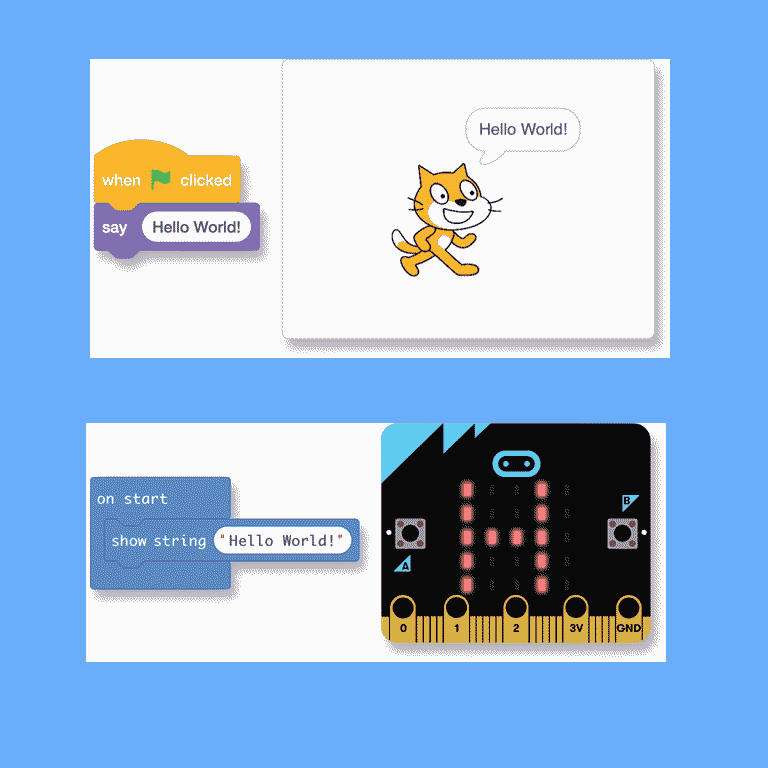
See how planning a computer program is a bit like telling a story or running a play in football.
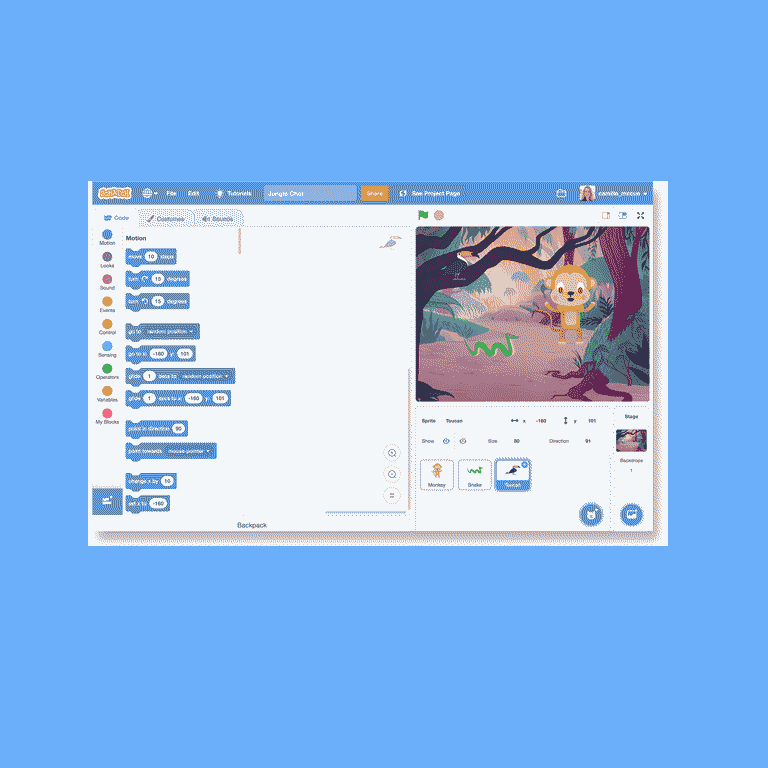
In this project, you work in Scratch to create your own nature scene for viewing on a computer or tablet.
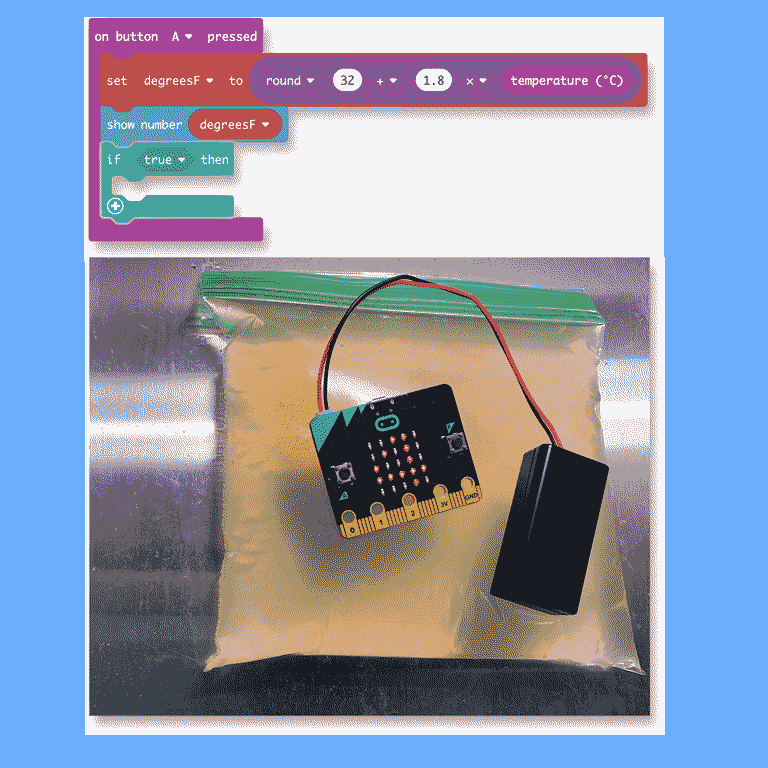
In this project, you work in Scratch to make your own Internet of Things (IoT) monitor, which means you use a sensor to measure something and send the information somewhere else.
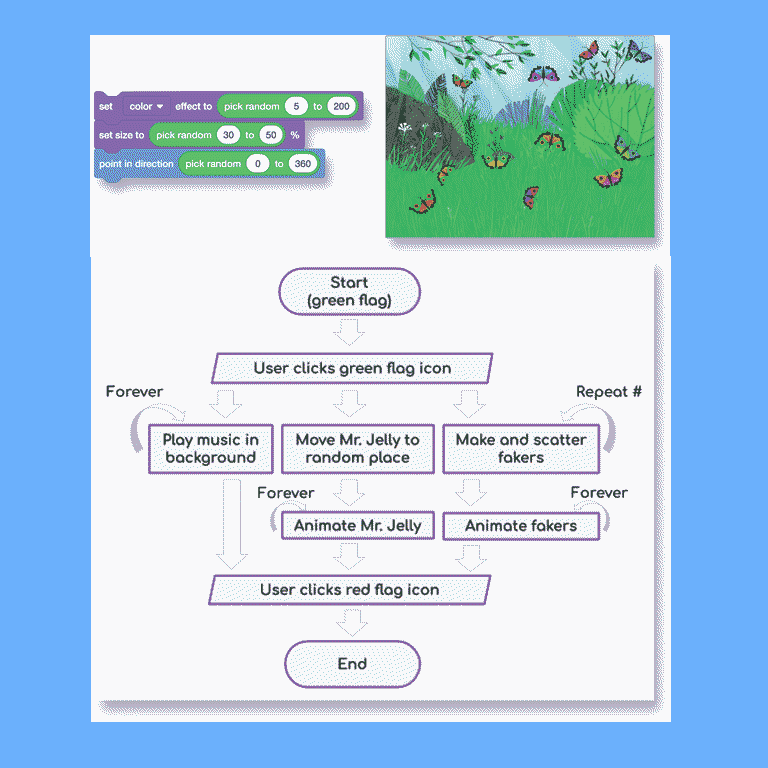
In this project, you work in Scratch to create your own search-and-find puzzle for viewing on a computer or tablet.
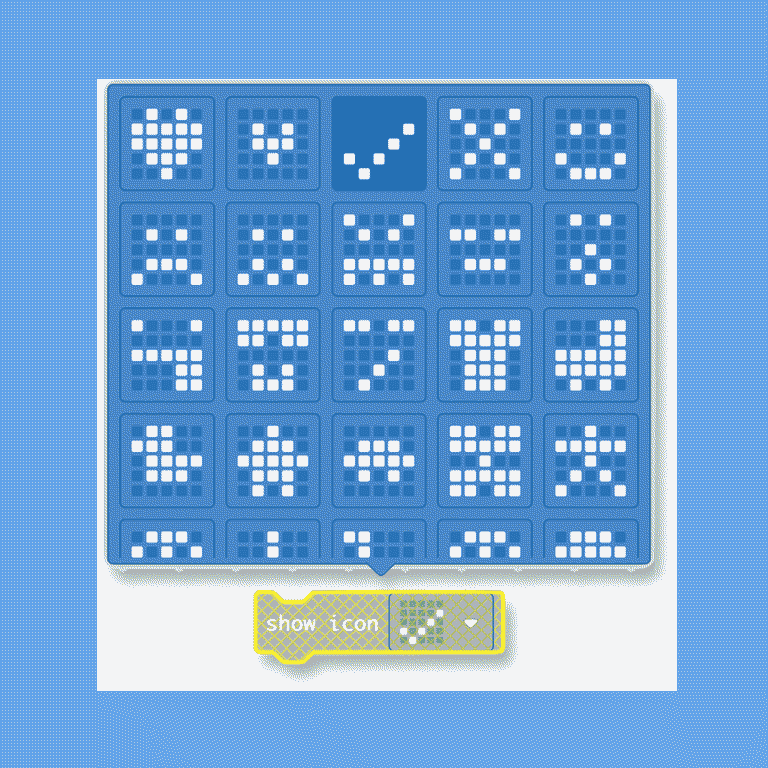
In this project, you use an accelerometer sensor to wait for a shaking motion. When the shake event happens, the micro:bit runs some code and sends some information by radio waves to another nearby micro:bit.
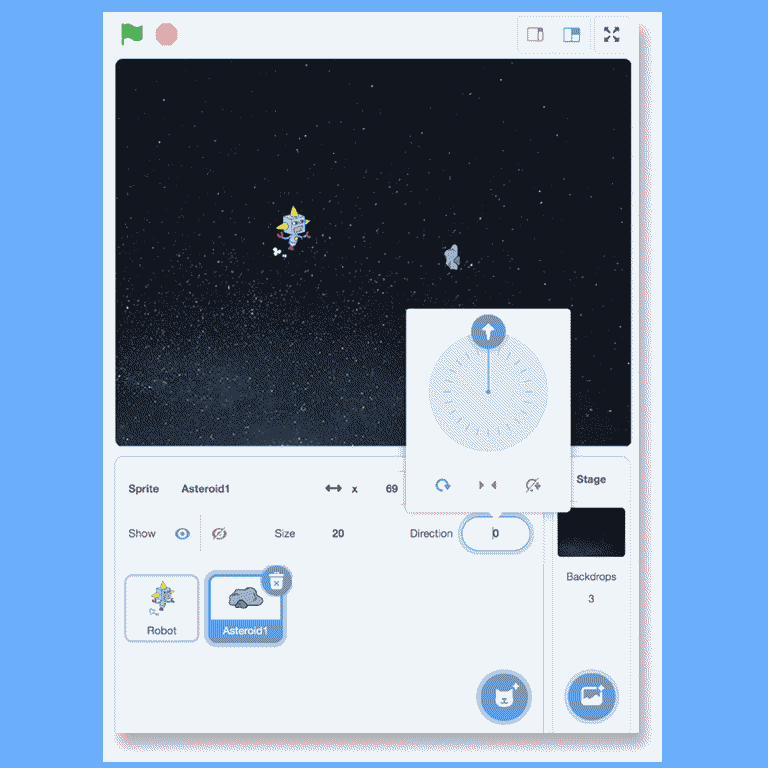
In this project, you work in Scratch to create your own avoidance game for playing on a computer or a tablet. An avoidance game is one where the player must stay away from something.